Exporting
In order to use drafft database in a game engine, an export needs to be done. It will generate a plain JSON file with all the necessary data.
Psst! using Godot? Check out the drafft importer for godot
Export Mappings
When an game export is performed, the Export Mappings kicks in and modify, if necessary, each recognized line.
A recognized line is one of the following:
[#audiotag]::Actor::Speech text [?expression]
::Actor::Speech text [?expression]
<Command(?param1, ?param2, ?etc)>
// *expression* and *param* are optional.
To generate the mappings, create the desired output using the following variables: %tag - %actor - %speech - %expression - %json - %command - %params or %params(separator).
For example, you could set up the speech export mapping to rewrite the output as a dict inside JSON so its easily parseable:
Drafft support different exporting rules for different languages, so be sure to match the source language with the target language mapping.
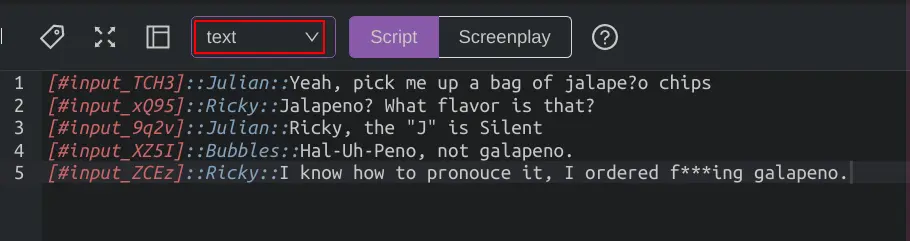
The result will be something like this:
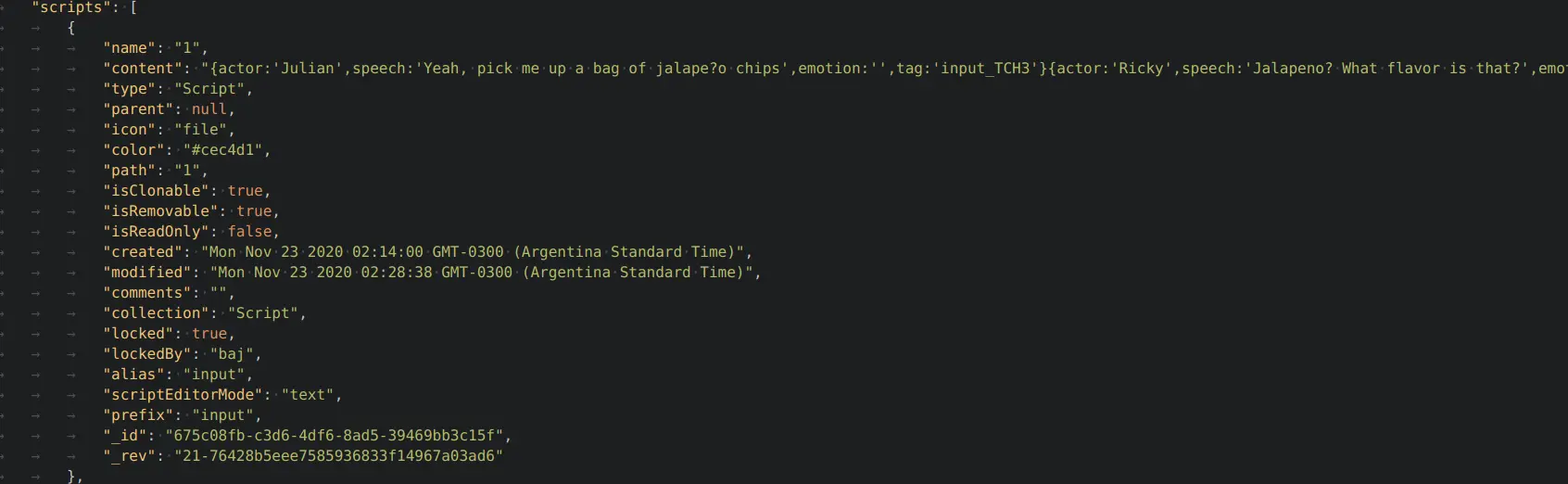
Note how the 'content' property was rewritten according to our needs.
Inline JSON
Since v1.0.13 it is possible to inline standard JSON in both speech and commands lines. %json variable will contain parsed content.
Consider this example:
::Reporter:: Now let's take a look at the weather for today.
<CutTo(Location1)> {"weather":"rainy"}
::FieldReporter:: Not looking very good here. {"props":["umbrella","raincoat", "microphone"]}
<CutTo(Studio)>
::Reporter:: What's the traffic on your side Mike?
<CutTo(Location2)> {"traffic": {"cars": "low", "trucks":"none"}}
::Mike:: Low traffic in this area.
And this export mappings:
SPEECH: {"speech":"%speech", "json":"%json"}
COMMAND: {"command":"%command(%params)", "json":"%json"}
The result will be something like this:
{"speech":"Now let's take a look at the weather for today.", "json":"{}"}
{"command":"CutTo(Location1)", "json":"{\"weather\":\"rainy\"}"}
{"speech":"Not looking very good here.", "json":"{\"props\":[\"umbrella\",\"raincoat\",\"microphone\"]}"}
{"command":"CutTo(Studio)", "json":"{}"}
{"speech":"What's the traffic on your side Mike?", "json":"{}"}
{"command":"CutTo(Location2)", "json":"{\"traffic\":{\"cars\":\"low\",\"trucks\":\"none\"}}"}
{"speech":"What's the traffic on your side Mike?", "json":"{}"}
{"speech":"Low traffic in this area.", "json":"{}"}
Error Handling
If JSON fails to parse, the JSON part will be added as regular speech in speech lines and completely omitted in command lines:
{"description":"This JSON will be exported as is"}
<CutTo(Location2)>{bad:json}
::Narrator:: This is a {Bad JSON}, but this is a {"Json":true} good one!
::Narrator:: This is another {"bad":"JSON".
With the same export mappings as above, this will output:
{"description":"This JSON will be exported as is"}
{"command":"CutTo(Location2)", "json" :"{}"}
{"speech":"This is a {Bad JSON}, but this is a good one!", "json":"{"Json":true}"}
{"speech":"This is another {\"bad\":\"JSON\".", "json":"{}"}
JSON objects WILL NOT be shown in Director/Tagged Scripts, Screenplays or Dialogue Simulator.