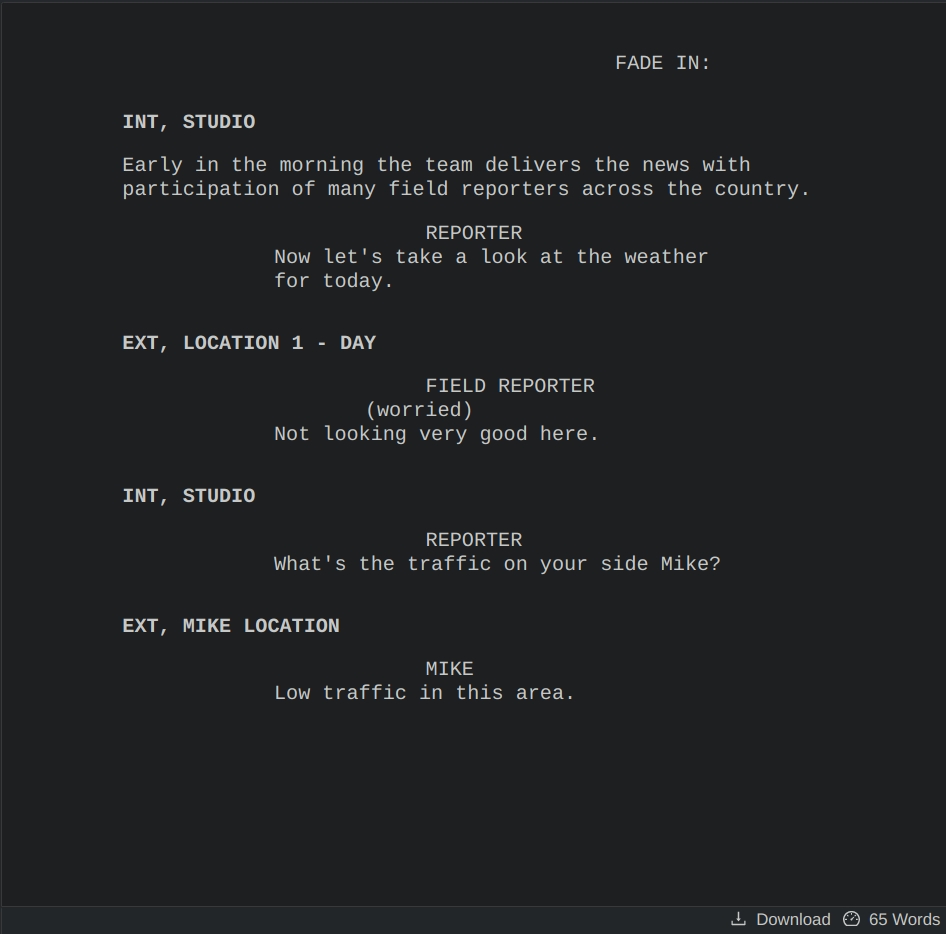Screen Play Generation
If the scripts are written in Drafft Scripting Syntax drafft can automatically detect speech lines and generate a standard screenplay.
This is useful to hand over to voice actors as the format is commonly used in the industry.
Special Commands
Some commands, if used, will have an impact in the screenplay generation:
- Comments
// Commentwill be used as Action. <FadeIn(time)>and<FadeOut(time)will be used as transitions<CutTo(location)>will be used as Scene Heading.[Expression]will be used as Parenthetical.
Example:
<FadeIn()>
<CutTo(INT, STUDIO)>
// Early in the morning the team delivers the news with participation of many field reporters across the country.
[#net_SqCu]::Reporter:: Now let's take a look at the weather for today.
<CutTo(EXT, LOCATION 1 - DAY)> {"weather":"rainy"}
[#net_JZbb]::FieldReporter:: Not looking very good here. [worried] {"props":["umbrella","raincoat", "microphone"]}
<CutTo(INT, STUDIO)>
[#net_Oa8v]::Reporter:: What's the traffic on your side Mike?
<CutTo(EXT, MIKE LOCATION)> {"traffic": {"cars": "low", "trucks":"none"}}
[#net_8Swf]::Mike:: Low traffic in this area.
Will produce the following screenplay: